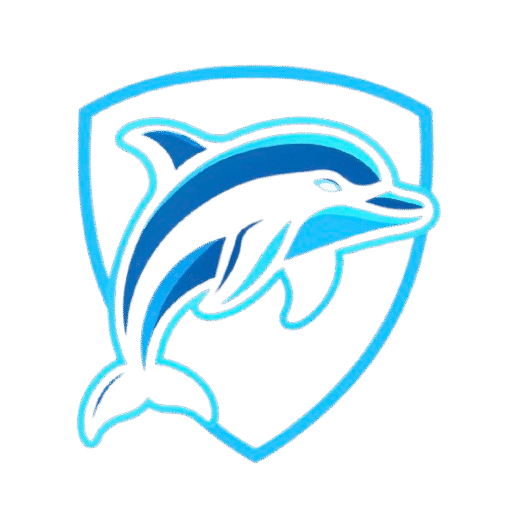How to access the Dark Web
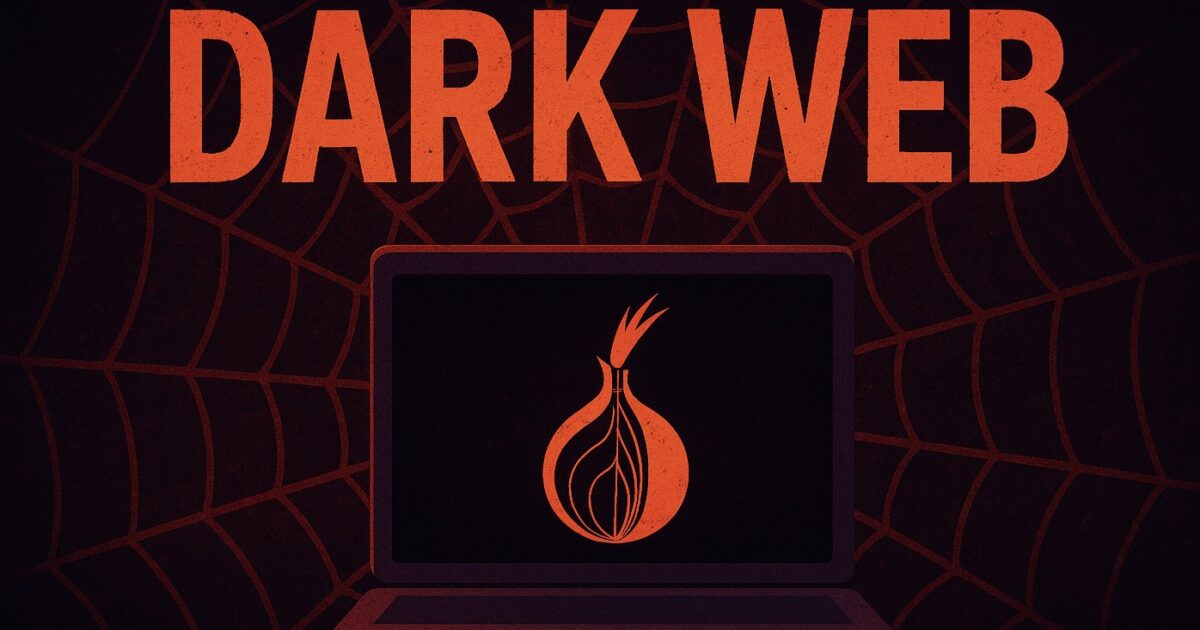
Before starting with how, let’s first understand what the Dark Web is. So, what do you think the Dark Web means? When we use the word dark in phrases like dark humor, dark side, or dark secrets, it usually refers to something hidden from the surface, not easily accessible, mysterious, and often dangerous. In the same way, we have the Dark Web.
But before diving into the Dark Web, let’s first understand what the Web itself is, and the different types of web that exist.
Tor Browser
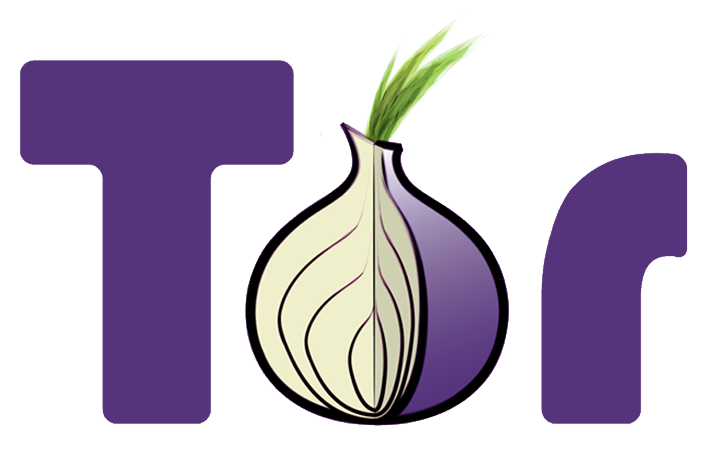
To access the Dark Web, the most common way is to install the Tor Browser. So, is it really necessary to use Tor? Well, yes and no. Technically, some .onion sites can be accessed through special gateways on a normal browser, but this is neither safe nor reliable. Instead of Tor, there are also other anonymity networks and tools like I2P (Invisible Internet Project) or Freenet that can provide similar access.
Then why do most people still use Tor?
Because Tor is the most widely used, secure, and trusted option. It’s specifically designed for anonymity, has a large global network of relays, and provides much stronger privacy protections compared to other alternatives.
How to Install Tor
The dark web refers to websites that are not on the regular internet but are instead hidden in a private network that is only accessible using specialized web browsers, such as the Tor Browser.
The Tor Browser is an open-source web browser created for anonymous browsing and to evade censorship. It routes users’ traffic through thousands of volunteer-run servers called nodes/relays. These nodes/relays and the websites operating on them make up the Tor network, or as it is more generally named, the dark web.
Sites running on the Tor network are called Onion sites as the URLs end with the “.onion” TLD, such as the CIA’s website at http://ciadotgov4sjwlzihbbgxnqg3xiyrg7so2r2o3lt5wz5ypk4sxyjstad.onion. Notice how the URL ends with the .onion TLD.
These sites are only accessible over the Tor network and are commonly used for privacy and anonymity. The Tor Browser also features many built-in protections that protect against tracking and fingerprinting.
While the Tor network was not created for illegal activities, as it’s harder to trace websites to their physical location, cybercriminals have also adopted it to host their websites.
For example, ransomware gangs use the dark web to leak stolen data and extort victims, and dark web marketplaces sell illegal items, such as drugs, weapons, stolen credit cards, stolen credentials, and malware.
However, not all sites running on the Dark Web are malicious. For example, legitimate sites, such as the BBC, the New York Times, ProPublica, and Facebook, have made their sites accessible as a Tor Onion URL to help people avoid government censorship.
This guide will teach you how to install the Tor Browser in Windows easily so you can access the Dark Web or browse the web anonymously. The same general process applies to other operating systems, as Tor is also available for Mac and Linux.
How to Install Tor
To gain access to the Dark Web, you must first install the Tor Browser. You can find the installer on their website: torproject.org.
Upon opening the Tor website, you will be presented with various download options for the operating systems that Tor supports, including Windows, macOS, Linux, and Android.
Thank you