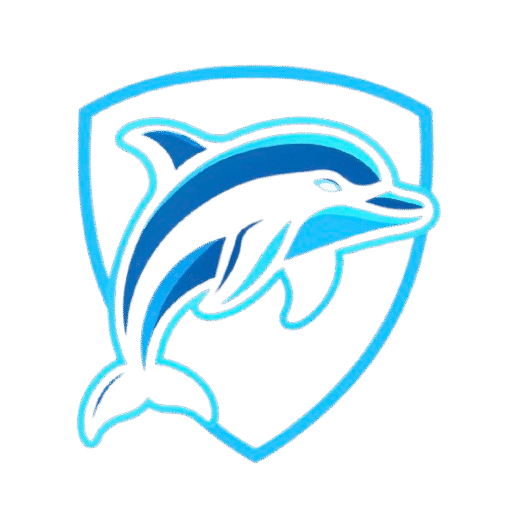How to Make Your Website Load in Under 1 Second
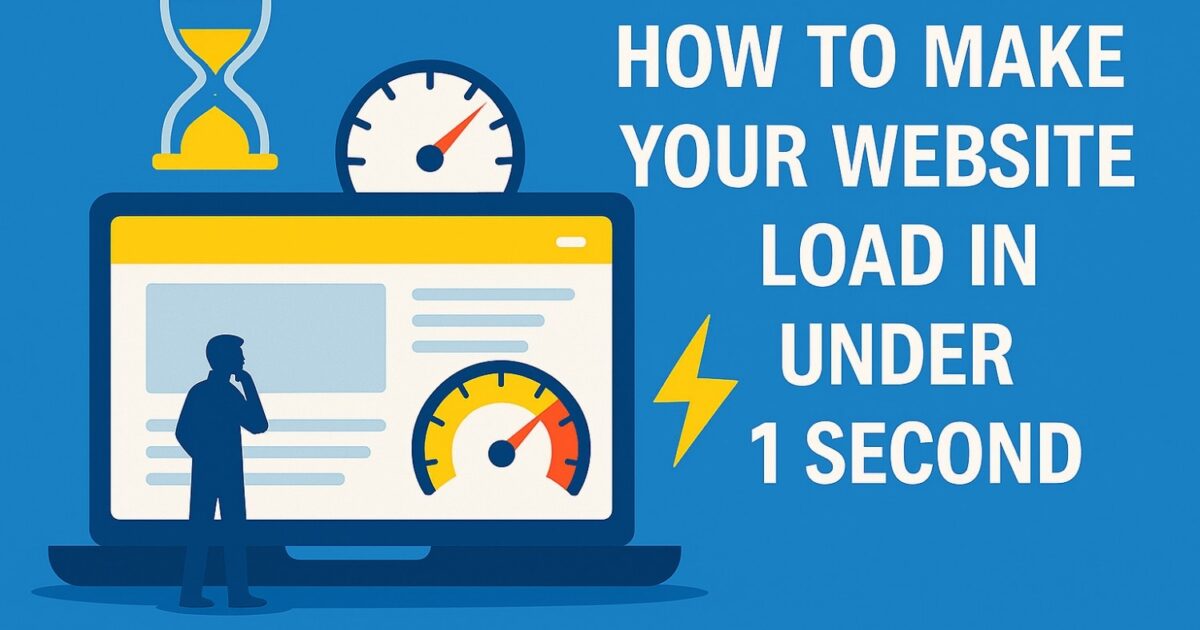
In today’s fast-paced digital world, speed is everything. A slow-loading website not only frustrates users but also hurts your SEO rankings and conversion rates. If you’re aiming to get your site to load in under one second, you’re already ahead of the curve. Here’s how to make it happen.
🚀 Why Speed Matters
- 53% of mobile users abandon sites that take longer than 3 seconds to load.
- Google uses page speed as a ranking factor.
- Faster websites lead to better user experience and higher engagement.
⚙️ 1. Choose a Fast Hosting Provider
Your hosting is the foundation of your website’s performance. Look for:
- SSD storage
- Low server response time
- CDN integration
- Optimized for WordPress or your CMS
👉 Popular choices: Cloudways, SiteGround, Kinsta, or VPS setups like DigitalOcean.
🧹 2. Minimize HTTP Requests
Each image, script, and stylesheet adds to your load time. Reduce requests by:
- Combining CSS and JS files
- Using inline CSS for critical styles
- Removing unnecessary plugins and scripts
📦 3. Use a Lightweight Theme
Heavy themes with bloated code slow down your site. Choose themes that are:
- Minimalist
- Well-coded
- Optimized for performance
👉 Examples: Astra, GeneratePress, Neve
🖼️ 4. Optimize Images
Images are often the biggest culprits in slow websites. Fix this by:
- Compressing images with tools like TinyPNG or ShortPixel
- Using modern formats like WebP
- Lazy loading images below the fold
🧠 5. Enable Caching
Caching stores static versions of your site, reducing server load.
- Use plugins like WP Rocket, LiteSpeed Cache, or W3 Total Cache
- Enable browser caching and object caching
🌍 6. Use a CDN (Content Delivery Network)
A CDN distributes your content across global servers, speeding up delivery.
- Popular CDNs: Cloudflare, BunnyCDN, KeyCDN
- Reduces latency and improves load times for international visitors
🧪 7. Minify and Defer Scripts
Minifying removes unnecessary characters from code, while deferring delays non-critical scripts.
- Minify CSS, JS, and HTML
- Defer JavaScript that isn’t needed immediately
Plugins like Autoptimize or Asset CleanUp can help.
📊 8. Monitor Performance
Use tools to test and track your site speed:
- Google PageSpeed Insights
- GTmetrix
- WebPageTest
- Pingdom
These tools give actionable insights to improve load time.
✅ Final Thoughts
Getting your website to load in under one second isn’t just a technical challenge—it’s a competitive advantage. By optimizing hosting, assets, and code, you’ll create a blazing-fast experience that users and search engines love.
💡 Bonus Tip for AdSense Applicants
If you’re applying for AdSense, a fast website improves your chances of approval. Google values user experience, and speed is a key part of that. Just make sure your content is original, valuable, and well-structured.